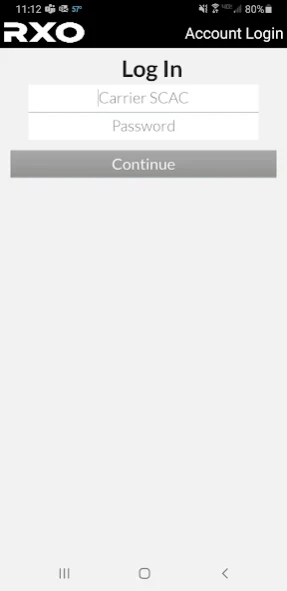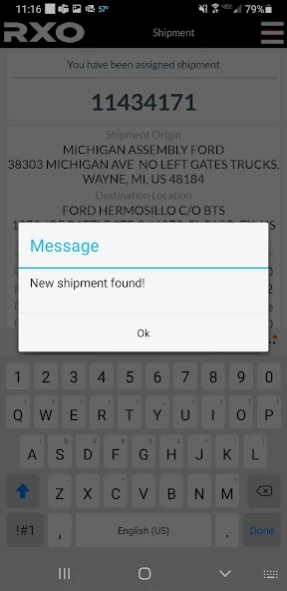MT Expedite Carrier App 4.0
Free Version
Publisher Description
MT Expedite Carrier App - MT Expedite, RXO Freight, RXO Tracking, Shipment Tracker, GPS Tracker
RXO, Inc. has created an application for drivers that sends GPS updates directly back to the Managed Transportation Expedite platform. No more online check calls to provide location updates! Once a driver is on a load, GPS updates are sent back to RXO every 15 minutes automatically. Driver has a quick view of location information, and pick-up and delivery times as well.
Drivers also now have the ability to enter milestone information on a shipment. Arrive times, Depart times and ETA’s can now be directly added by the drivers! Also, drivers can provide actual forwarding information while their truck is being loaded, and attach digital paperwork of BOL’s and POD’s.
To get started, simply contact your dispatch office to have a driver login created. Once your driver login is created, you are a simple one-time login away from using all the features of this convenient app!
Features:
• A one-time login into the application
• Instant notifications of shipments within four hours of ready time of loads
• Upon login, driver will have instant access to load details including ETA, Ready times and Protect times of a load
• Real-time notifications when drivers are removed from loads
• Ability to provide shipment milestone information (Arrive times, Depart times, ETA’s)
• Ability to input forwarding information (Pieces, Weight and Pro Numbers)
• Ability to photograph and upload digital copies of paperwork
About MT Expedite Carrier App
MT Expedite Carrier App is a free app for Android published in the Office Suites & Tools list of apps, part of Business.
The company that develops MT Expedite Carrier App is RXO, Inc.. The latest version released by its developer is 4.0.
To install MT Expedite Carrier App on your Android device, just click the green Continue To App button above to start the installation process. The app is listed on our website since 2022-10-25 and was downloaded 7 times. We have already checked if the download link is safe, however for your own protection we recommend that you scan the downloaded app with your antivirus. Your antivirus may detect the MT Expedite Carrier App as malware as malware if the download link to com.nesv.xponlm is broken.
How to install MT Expedite Carrier App on your Android device:
- Click on the Continue To App button on our website. This will redirect you to Google Play.
- Once the MT Expedite Carrier App is shown in the Google Play listing of your Android device, you can start its download and installation. Tap on the Install button located below the search bar and to the right of the app icon.
- A pop-up window with the permissions required by MT Expedite Carrier App will be shown. Click on Accept to continue the process.
- MT Expedite Carrier App will be downloaded onto your device, displaying a progress. Once the download completes, the installation will start and you'll get a notification after the installation is finished.